The FlowLayoutPanelZoomPolicy is used to make sure the controls’ layout is always correct when zooming in and zooming out. If you zoom in and then zoom out without using the FlowLayoutPanelZoomPolicy then the controls’ layout maybe incorrect. FlowLayoutPanelZoomPolicy can make sure that controls’ layout is always correct.
Initial zoomfactor is 100%, screenshot as shown below:
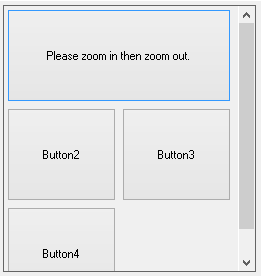
First zoom in the Form, then zoom out of the Form to 100%. The following table illustrates the difference between enabling and disabling the FlowLayoutPanelZoomPolicy.
|
Without ZoomPolicy |
Description |
|---|---|
|
|
|