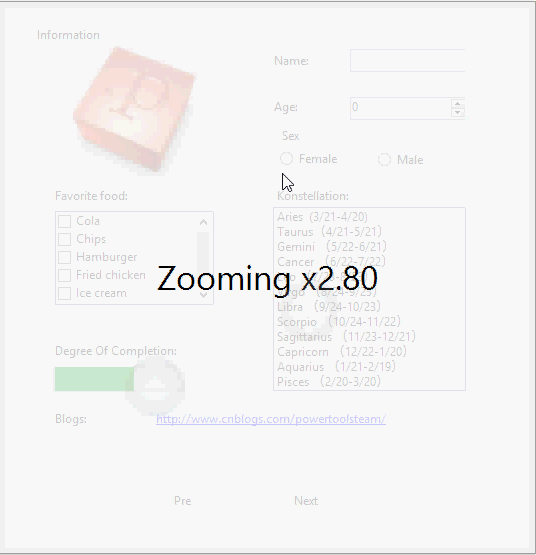You can show a text message to notify "the Form is zooming" to users when the C1Zoom.ZoomPreviewMode property is set to AlternativeContent. Once the C1Zoom.ZoomPreviewMode property is set to AlternativeContent you can then modify the content’s Font, ForeColor and Text. If you use "{Percentage}" in the C1ZoomAlternativeContent.Format property, the string is replaced to the current zoom factor percentage.
To programatically set the format to the "{ZoomFactor}" string for the C1Zoom.AlternativeContentSettings property, use the following code:
[C#]
|
using C1.Win.TouchToolKit;
c1Zoom1.ZoomPreviewMode = ZoomPreviewMode.AlternativeContent; c1Zoom1.AlternativeContentSettings.Font = new Font("Arial", 20.0f); c1Zoom1.AlternativeContentSettings.ForeColor = Color.Black; c1Zoom1.AlternativeContentSettings.Format = "Zooming x{ZoomFactor}"; |
[Visual Basic]
|
Imports C1.Win.TouchToolKit
C1Zoom1.ZoomPreviewMode = ZoomPreviewMode.AlternativeContent C1Zoom1.AlternativeContentSettings.Font = New Font("Arial", 20.0F) C1Zoom1.AlternativeContentSettings.ForeColor = Color.Black C1Zoom1.AlternativeContentSettings.Format = "Zooming x{ZoomFactor}" |
The following image illustrates the modified content’s Font, ForeColor, and Format settings for the AlternativeContent: