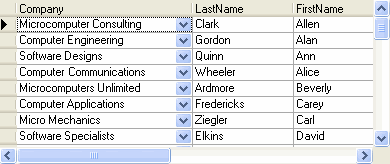Enabling the In-Cell Button
In This Topic
To enable the in-cell button for a C1DisplayColumn object, set its Button property to True in code:
To write code in Visual Basic
| Visual Basic |
Copy Code
|
|---|---|
Me.C1TrueDBGrid1.Splits(0).DisplayColumns(0).Button = True |
|
To write code in C#
| C# |
Copy Code
|
|---|---|
this.c1TrueDBGrid1.Splits[0].DisplayColumns[0].Button = true; |
|
The Button property is also enabled when the column's DropDown property is set to the name of a C1TrueDBDropDown control, or when the Presentation property of the associated ValueItemCollection object is set to one of the combo box options.
By default, the in-cell button displays only for the current cell, as shown in the following image:
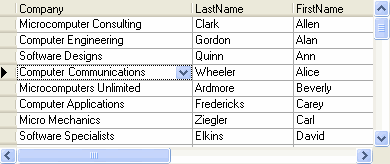
However, by setting the column's ButtonAlways property to True, you can force the in-cell button to be displayed in every row: