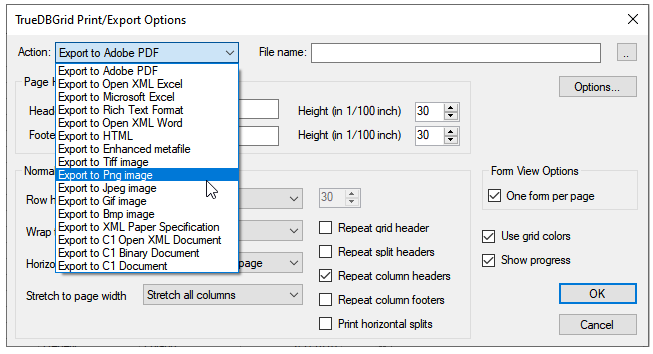To set the ExportTo method, add the following code to the Click event of the Export button:
| C# |
Copy Code
|
|---|---|
this.c1TrueDBGrid1.ExportTo();
|
|
This topic illustrates the following:
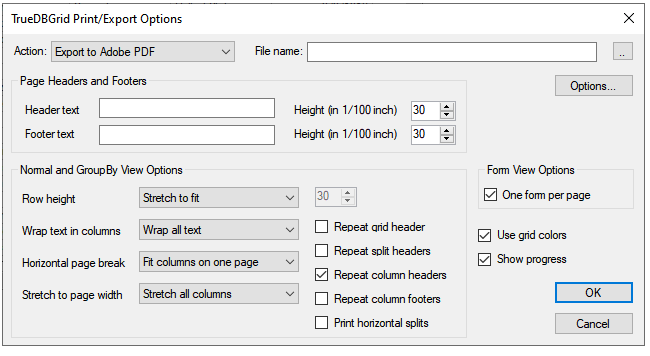
Clicking the Export button opens the TrueDBGrid Print/Export Options dialog box.