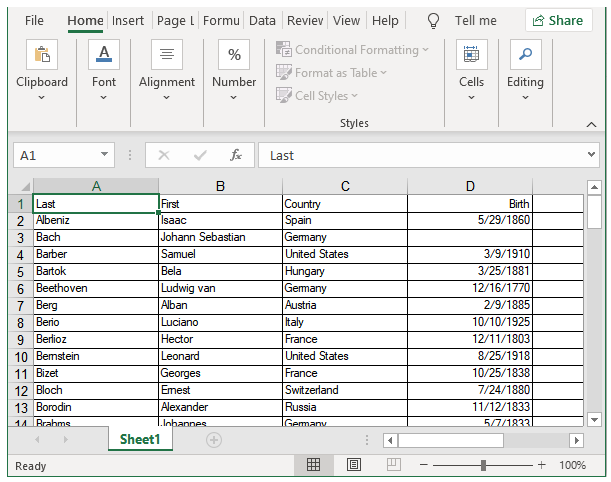TrueDBGrid allows exporting grid data to Microsoft Excel format by using either of the following methods:
It is important to note that time taken to export grid data to Excel format is very small when using the SaveExcel method. In comparison, the ExportToExcel method takes much longer to export data.
To set the SaveExcel method, add the following code to the Click event of the Export button:
| C# |
Copy Code
|
|---|---|
c1TrueDBGrid1.SaveExcel("../../GridData.xlsx");
|
|
Clicking the Export button creates an Excel file as given below:
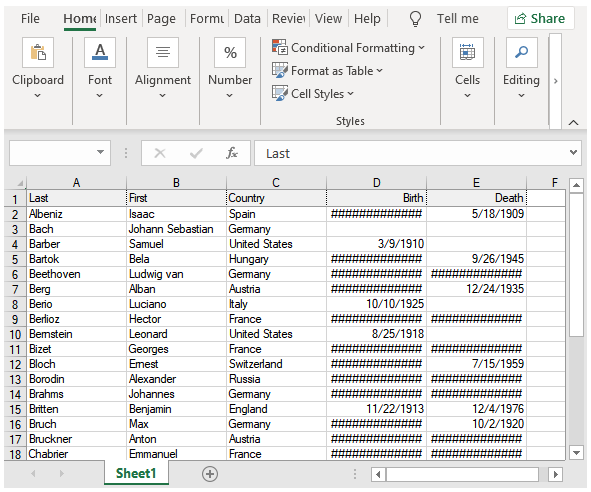
| C# |
Copy Code
|
|---|---|
| this.c1TrueDBGrid1.SaveExcel("../../GridData.xlsx"); | |
To set the ExportToExcel method, add the following code to the Click event of the Export button:
| C# |
Copy Code
|
|---|---|
c1TrueDBGrid1.ExportToExcel(@"c:\temp\composers.xls");
|
|
| C# |
Copy Code
|
|---|---|
this.c1TrueDBGrid1.ExportToExcel(@"c:\temp\composers.xls"); |
|
Clicking the Export button creates an Excel file in the temp directory indicated in the code above: