Formatting Merged Cells
In This Topic
Use the HorizontalAlignment and VerticalAlignment properties of the column's Style object to center the data within the merged cell, as in the following figure.
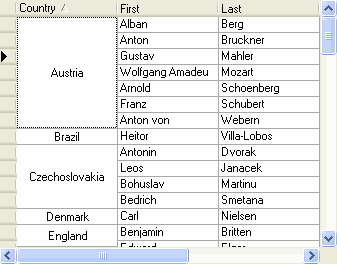
In the Splits Collection Editor, access these properties by expanding the Style property node at the same level of the tree as the Merge property. Or, in code:
To write code in Visual Basic
| Visual Basic |
Copy Code
|
|---|---|
With Me.C1TrueDBGrid1.Splits(0).DisplayColumns("Country").Style
.HorizontalAlignment = C1.Win.C1TrueDBGrid.AlignHorzEnum.Center
.VerticalAlignment = C1.Win.C1TrueDBGrid.AlignVertEnum.Center
End With
|
|
To write code in C#
| C# |
Copy Code
|
|---|---|
C1.Win.C1TrueDBGrid.Style s; s = this.c1TrueDBGrid1.Splits[0].DisplayColumns["Country"].Style; s.HorizontalAlignment = C1.Win.C1TrueDBGrid.AlignHorzEnum.Center; s.VerticalAlignment = C1.Win.C1TrueDBGrid.AlignVertEnum.Center; |
|
See Also