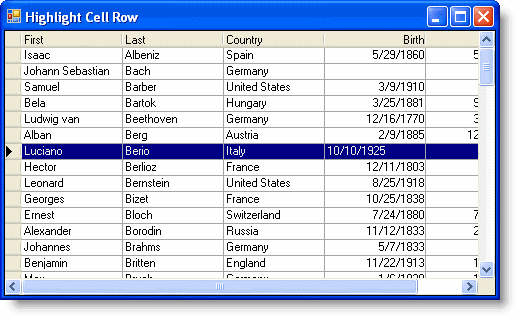Highlighting the Row of the Selected Cell
In This Topic
To highlight the row of the selected cell, set the MarqueeStyle property to HighlightRow. This can be set either in the designer or in code.
In the Designer
Complete the following steps to highlight the row of the selected cell using the designer:
- Locate the MarqueeStyle property in the Properties window and set it to HighlightRow.
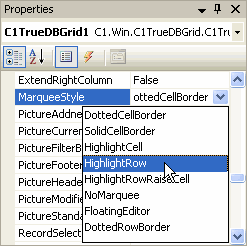
- Click the ellipsis button next to the HighlightRowStyle property in the Properties window to open the Style Editor.
- On the Contents tab, set the ForeColor to WhiteSmoke.
- On the Fill Effects tab, set the BackColor to Navy.
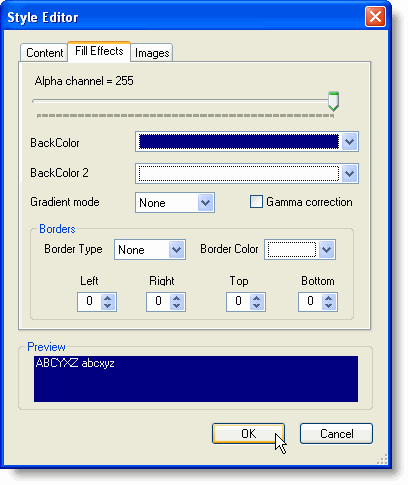
- Click Ok to close the Style Editor.
In Code
To highlight the row of the selected cell using code, complete the following steps:
- Set the MarqueeStyle property to HighlightRow by adding the following code to the Form_Load event:
To write code in Visual Basic
Visual Basic Copy CodeMe.C1TrueDBGrid1.MarqueeStyle = C1.Win.C1TrueDBGrid.MarqueeEnum.HighlightRow
To write code in C#
C# Copy Codethis.c1TrueDBGrid1.MarqueeStyle = C1.Win.C1TrueDBGrid.MarqueeEnum.HighlightRow;
- Set the ForeColor of the highlight to WhiteSmoke:
To write code in Visual Basic
Visual Basic Copy CodeMe.C1TrueDBGrid1.HighLightRowStyle.ForeColor = Color.WhiteSmoke
To write code in C#
C# Copy Codethis.c1TrueDBGrid1.HighLightRowStyle.ForeColor = Color.WhiteSmoke;
- Set the BackColor of the highlight to Navy:
To write code in Visual Basic
Visual Basic Copy CodeMe.C1TrueDBGrid1.HighLightRowStyle.BackColor = Color.Navy
To write code in C#
C# Copy Codethis.c1TrueDBGrid1.HighLightRowStyle.BackColor = Color.Navy;
What You've Accomplished
When a cell is selected, the entire row will highlight with the text in WhiteSmoke and the highlight in Navy: