Inverted Data Display
In This Topic
The inverted option of the DataView property inverts each row in your data into columns. In effect, the leftmost column becomes the top row, the second column becomes the second row, and so forth. Use this display to maximize screen real estate for tables that have many columns. Set the DataView property to DataViewEnum.Inverted to display an inverted grid as depicted in the following illustration.
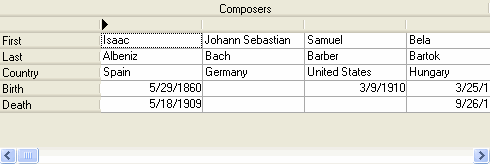
To adjust the width of the data column area or the caption column area, you can change the ViewColumnWidth and ViewCaptionWidth properties to create the appropriate column spacing.
See Also