The True DBGrid control is a .NET Grid Control that comes with fast data-presentation and data-manipulation features, including Grouping, Filtering, Printing, Exporting, customized Navigation and Excel-like Split Views.
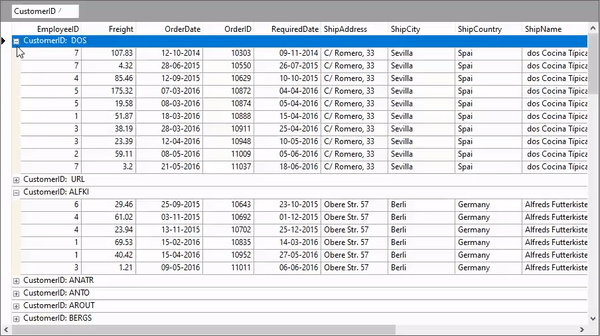
True DBGrid is a feature-rich control that can handle big volumes of data with much ease. Binding the True DBGrid control to a dataset, creates and fills the rows and columns automatically in the grid. And, following the grid data generation, users can add, edit, delete, format or rearrange the rows and columns. True DBGrid lets you create complex bound and unbound grid applications with absolute ease.
Moreover, the True DBGrid control lets you view the information by using multiple data views and adding a variety of in-cell objects. Not just this, you can also use the True DBGrid with minimal or no coding. This is because the control provides advanced design-time features like Collection Editors, Context Menu, Tasks Menu, and True DBGrid Designer.
Further, True DBGrid provides support for a variety of drop-down objects for entering data, including the multicolumn control TrueDBDropDown, combo box, multi-line text editor etc.
| Blogs | |
|
Displaying Image Column in Bound TrueDbgrid MultiColumn Sorting in ComponentOne TrueDbGrid Advanced Column Grouping in True DBGrid for WinForms |
|
| Documentation | Product Sample Location |
|
.NET 6.0: Product samples are located at \Documents\ComponentOne Samples\WinForms\v6.0\TrueDbGrid\CS\ on your system, if you have installed the samples while installing WinForms Edition using ComponentOneControlPanel.exe. .NET 4.5.2: Product samples are located at \Documents\ComponentOne Samples\WinForms\v4.5.2\TrueDbGrid\CS\ on your system, if you have installed the samples while installing WinForms Edition using ComponentOneControlPanel.exe. |
|
|
Videos |
Demo Samples |
| ComponentOne product videos | Download WinForms Product Demo |
| API References | |
|---|---|
| TrueDbGrid .NET Framework Assembly |