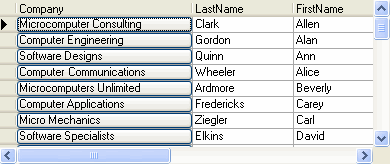Rendering Cells as Command Buttons
In This Topic
To render the current cell as a non-editable command button within a C1DisplayColumn object, set its ButtonText property to True in code:
To write code in Visual Basic
| Visual Basic |
Copy Code
|
|---|---|
Me.C1TrueDBGrid1.Splits(0).DisplayColumns(0).ButtonText = True |
|
To write code in C#
| C# |
Copy Code
|
|---|---|
this.c1TrueDBGrid1.Splits[0].DisplayColumns[0].ButtonText = true; |
|
When a cell within the column receives focus, it is rendered as a standard Windows command button using the cell text as the caption. The cell text is not centered automatically, but respects the column's horizontal and vertical alignment settings:
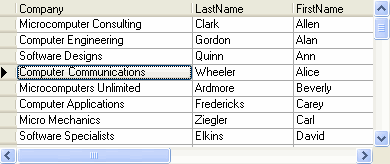
If both the Button and ButtonText properties are True, the ButtonText property takes precedence.
As with the default in-cell button, set the column's ButtonAlways property to True to force all of its cells to be displayed as command buttons. Only the current cell is drawn with a focus rectangle, however: