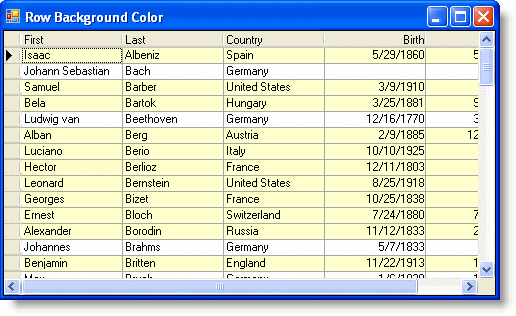Setting the Background Color of a Row
In This Topic
To set the background color of a row, set the FetchRowStyles property to fire the FetchRowStyle event.
Complete the following steps:
- Set the FetchRowStyles property to True.
In the Designer
Locate the FetchRowStyles property in the Properties window and set it to True.
In Code
Add the following code to the Form_Load event:
To write code in Visual Basic
Visual Basic Copy CodeMe.C1TrueDBGrid1.FetchRowStyles = True
To write code in C#
C# Copy Codethis.c1TrueDBGrid1.FetchRowStyles = true;
-
Specify the background color of the desired rows using the FetchRowStyle event:
To write code in Visual Basic
Visual Basic Copy CodePrivate Sub C1TrueDBGrid1_FetchRowStyle(ByVal sender As Object, ByVal e As C1.Win.C1TrueDBGrid.FetchRowStyleEventArgs) Handles C1TrueDBGrid1.FetchRowStyle Dim S As String = C1TrueDBGrid1.Columns("Country").CellText(e.Row).ToString If S <> "Germany" Then e.CellStyle.BackColor = System.Drawing.Color.LemonChiffon End If End SubTo write code in C#
C# Copy Codeprivate void c1TrueDBGrid1_FetchRowStyle(object sender, C1.Win.C1TrueDBGrid.FetchRowStyleEventArgs e) { string S = c1TrueDBGrid1.Columns("Country").CellText(e.Row).ToString; if (S != "Germany") { e.CellStyle.BackColor = System.Drawing.Color.LemonChiffon; } }
What You've Accomplished
In this example, each row that does not contain the word "Germany" in the Country column has a background color of lemon chiffon: