Tutorial 21: Adding a Filter Bar
In This Topic
In this tutorial, you will learn how to use the grid's Filter Bar functionality to allow the end user to sort column data dynamically at run time. Complete the following steps:
- Start with the project created in Tutorial 1: Binding True DBGrid to a DataSet.
- After the existing code in the Load event of Form1 add the following line:
To write code in Visual Basic
Visual Basic Copy CodeMe.C1TrueDBGrid1.FilterBar = True
To write code in C#
C# Copy Codethis.c1TrueDBGrid1.FilterBar = true;
Run the program and observe the following:
- C1TrueDBGrid1 displays the data specified in Tutorial 1: Binding True DBGrid to a DataSet.
- Above the grid data is now a line that accepts user input. This is the Filter Bar. When a user enters data into the bar the grid automatically filters the column data.
Before Filter:
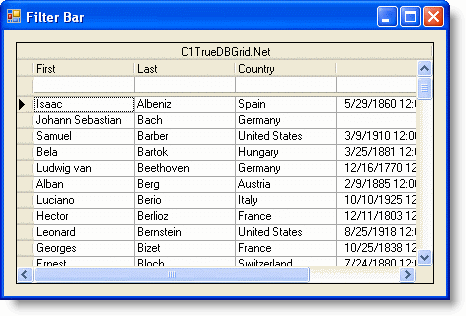
After Filter:
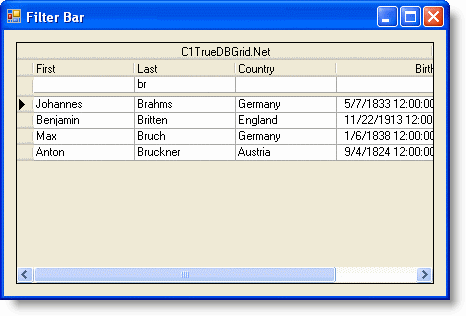
- If you would prefer to handle the filtering yourself, then you would have to change the AllowFilter property to False (keeping FilterBar equal to True). Then you would have to handle the FilterChange event which fires each time the state of the Filter Bar changes.
You've successfully completed adding a filter bar; this concludes the tutorial.