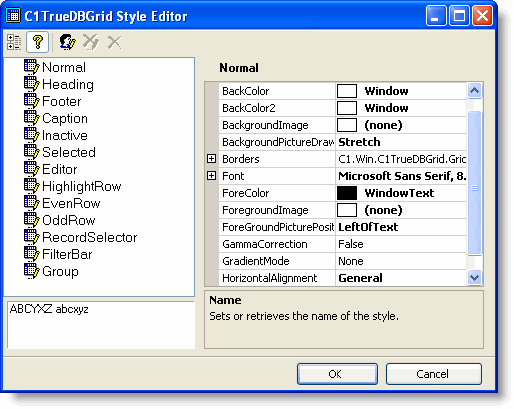The Style collection is a collection of Microsoft Word-like styles which can associate certain sections for the grid with a style. The Styles collection is located under the C1TrueDBGrid object, and contains individual Style objects as its members. Accessing the individual Style objects and their properties in code is done through this collection, and is demonstrated by the following:
To write code in Visual Basic
| Visual Basic |
Copy Code
|
|---|---|
Me.C1TrueDBGrid1.Styles("Normal").WrapText = False
|
|
To write code in C#
| C# |
Copy Code
|
|---|---|
this.c1TrueDBGrid1.Styles["Normal"].WrapText = false; |
|
In order to make these properties more easily modifiable, there is a C1TrueDBGrid Style Editor which enables the user to add styles and modify the properties of existing styles. The C1TrueDBGrid Style Editor is available in the Properties window. Clicking on the ellipsis button (...) next to the Styles node in the Properties window will bring up the editor.