The C1TaskDialog control includes a progress bar, C1ProgressBar, that can be included in a C1TaskDialog dialog box. A progress bar can be used to indicate the progress of a lengthy operation. The progress bar consists of an area that is filled from left to right as an operation progresses.
For example:
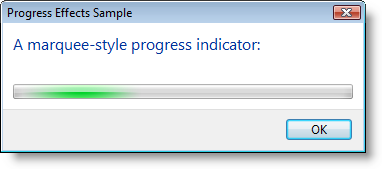
A C1ProgressBar control visually indicates the progress of a lengthy operation in one of two styles:
- A continuous bar that fills in from left to right.
- A block that scrolls across a progress bar in a marquee fashion.
By default the section of the progress bar that is being filled appears green, but it can appear yellow when the progress bar is paused, or red if there was an error and the progress bar is stopped. The State property sets the type and state of the progress bar.
You can set the State property to one of the following options:
| State | Description |
|---|---|
| Indeterminate | The progress is indeterminate (marquee). |
| Normal | Normal progress is displayed. |
| Error | An error occurred (red). |
| Paused | The operation is paused (yellow). |
A progress bar is typically used when an application performs tasks such as copying files or printing documents. Users of an application might consider an application unresponsive if there is no visual cue. By using the progress bar in your application, you alert the user that the application is performing a lengthy task and that the application is still responding.