In the C1JumpList.Tasks Collection Editor dialog box you can add and customize the appearance and behavior of task (shortcut) items that appear in the jump list. To access the Tasks Collection Editor, select the Edit Jump Tasks link from the C1TaskbarButton control's Tasks menu, context menu, or below the Properties window, or click the ellipses button next to the Tasks property in the Properties window.
The Tasks Collection Editor appears similar to the following:
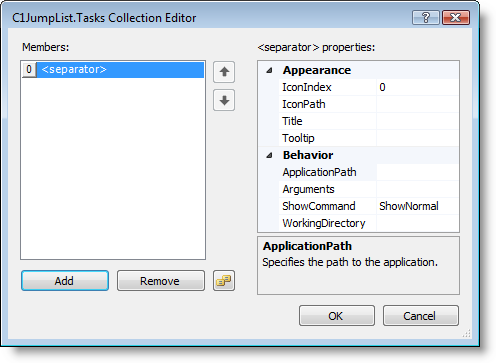
You can select an item in the Members list or, using the buttons below the list, you can add and remove items or copy existing items. For each task you can set or change icon, image, and title for the item, the ToolTip that appears on mouse hover, the application path, arguments, the category it is included in, how it should be shown, and the working directory of the application on startup.