You can control the annotation formatting for the values on the X or Y axis using the AnnoFormat property.
Setting the AnnoFormat property to a .NET Framework composite format string will format the data entered into the property. For more information on the standard numeric format strings that you can use for the AnnoFormat property see Standard Numeric Format Strings.
DateTime Format Strings
The DateTime format strings are divided into two categories:
Numeric Format Strings
Custom Numeric Format Strings
You can also customize your format strings by using the custom numeric format strings.
To use the AnnoFormat property specify a standard or custom format string for it. For example the following Bar chart's AnnoFormat property is set to "c" to change the whole values to currency format.
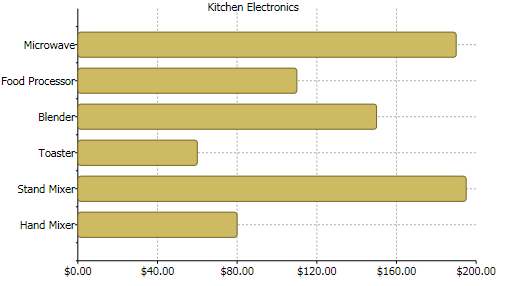
| XAML |
Copy Code
|
|---|---|
<c1chart:C1Chart.View>
<c1chart:ChartView>
<c1chart:ChartView.AxisX>
<c1chart:Axis Min="0" AnnoFormat="c" AutoMin="false" AutoMax="false" Max="200" />
</c1chart:ChartView.AxisX>
</c1chart:ChartView>
</c1chart:C1Chart.View>
|
|
| C# |
Copy Code
|
|---|---|
// Financial formatting c1Chart1.View.AxisX.AnnoFormat = "c"; c1Chart1.View.AxisX.Min = 0; |
|