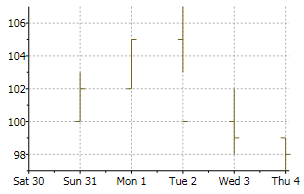The difference between common chart types and financial charts is that HighLowOpenClose charts require a special type of data series object, the HighLowOpenCloseSeries. In this type of data series, each point corresponds to a period (typically one day) and contains five values:
The following image represents the HighLowOpenClose chart when you set ChartType property to HighLowOpenClose and specify the data values for the XValues, HighValues, LowValues, OpenValues, and CloseValues, like the following:
| XAML |
Copy Code
|
|---|---|
<c1chart:C1Chart ChartType="HighLowOpenClose"> <c1chart:C1Chart.Data> <c1chart:ChartData> <c1chart:HighLowOpenCloseSeries XValues="1 2 3 4 5" HighValues="103 105 107 102 99" LowValues="100 99 101 98 97" OpenValues="100 100 105 100 99" CloseValues="102 103 103 99 98" /> </c1chart:ChartData> </c1chart:C1Chart.Data> </c1chart:C1Chart> |
|