You can easily create a flat 3D chart, such as a heat map, by changing the Elevation property of a chart. Each chart has an elevation angle, or an incline above the X-axis. When you first add a chart to the window, the elevation angle is 150 degrees, by default. You can flatten the chart by setting the Elevation property to 90 or 180, depending on how you want to flatten it with respect to the X-axis.
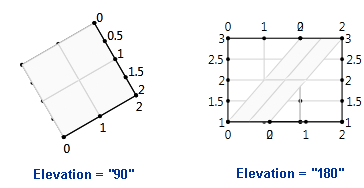
The following XAML sets the Elevation property for a chart to 90.
| XAML |
Copy Code
|
|---|---|
<c1chart3d:C1Chart3D Height="150" HorizontalAlignment="Left" Margin="234,139,0,0" Name="c1Chart3D1" VerticalAlignment="Top" Width="200" Elevation="90"> <c1chart3d:GridDataSeries ZDataString="1 1 1,2 2 2,3 3 3" /> </c1chart3d:C1Chart3D> |
|