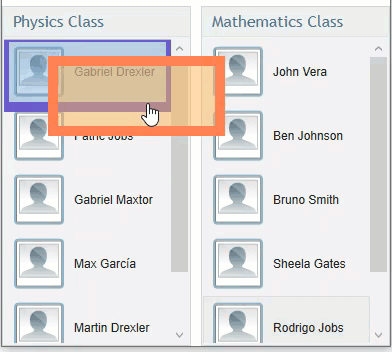Users can display drag markers while dragging and dropping records. The DragDropManager provides two types of drag markers, such as SourceMarker and TargetMarker. The SourceMarker gets a border to highlight the drag source, and TargetMarker gets a border to highlight the drop location.
The image below depicts drag markers during drag-and-drop operations.
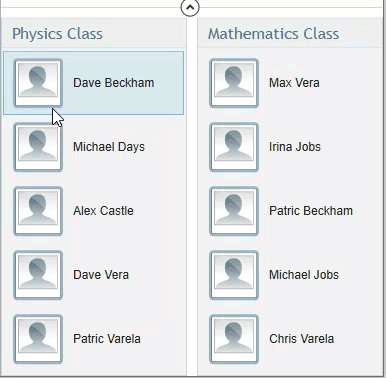
You can also customize drag markers by changing the BorderBrush and BorderThickness properties:
| C# |
Copy Code
|
|---|---|
//To set the Drag and Drop Customizations _dd.SourceMarker.BorderThickness = new Thickness(10, 10, 10, 10); _dd.SourceMarker.BorderBrush = System.Windows.Media.Brushes.SlateBlue; _dd.TargetMarker.BorderThickness = new Thickness(10, 10, 10, 10); _dd.TargetMarker.BorderBrush = System.Windows.Media.Brushes.Coral; |
|
This is how the output looks: