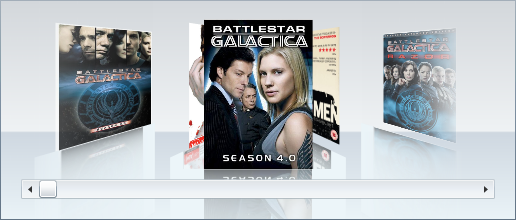The ItemDistance property sets the distance between the unselected C1CoverFlow items (for more information, see the Item Distance topic). In this topic, you will set the ItemDistance property to 1 so that the distance between items will be equal to the item size.
In Blend
Complete the following steps:
In XAML
Add ItemDistance=”1” to the <c1ext:C1CoverFlow> tag so that the markup resembles the following:
| XAML |
Copy Code
|
|---|---|
<c1ext:C1CoverFlow Margin="0,0,87,233" ItemDistance=”1”>
|
|
In Code
Complete the following steps:
Visual Basic
C#
 This Topic Illustrates the Following:
This Topic Illustrates the Following:
The following image demonstrates a C1CoverFlow control with its ItemDistance property set to 1.