FlexGrid XAML Reference
In This Topic
This topic is dedicated to providing a quick overview of the XAML used to create a C1FlexGrid control.
To get started developing, add a c1 namespace declaration in the root element tag. This is the same for WPF and Silverlight. The difference is in where you put the code. In WPF it is in the Window class, and in Silverlight, it is in the UserControl class.
| XAML |
Copy Code
|
|---|---|
xmlns:c1="http://schemas.componentone.com/winfx/2006/xaml" |
|
Here is an example of C1FlexGrid taken from the FilterRow sample:
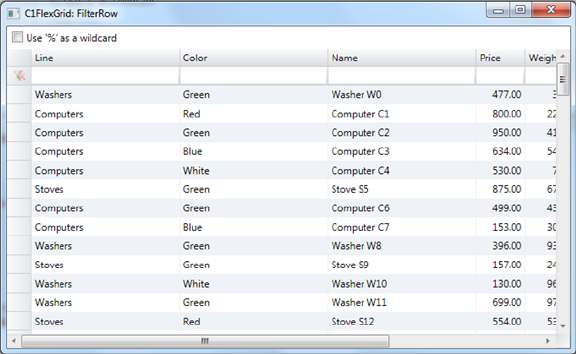
Below is the XAML that you can use in WPF for the sample:
| WPF XAML |
Copy Code
|
|---|---|
<Window x:Class="FilterRow.MainWindow" xmlns="http://schemas.microsoft.com/winfx/2006/xaml/presentation" xmlns:x="http://schemas.microsoft.com/winfx/2006/xaml" xmlns:c1="http://schemas.componentone.com/winfx/2006/xaml" Title="C1FlexGrid: FilterRow" Height="350" Width="700" WindowStartupLocation="CenterScreen" > <Grid> <Grid.RowDefinitions> <RowDefinition Height="Auto"/> <RowDefinition/> </Grid.RowDefinitions> <CheckBox Content="Use '%' as a wildcard" Margin="6" Click="CheckBox_Click" /> <c1:C1FlexGrid Name="_flex" KeyActionTab="MoveAcross" Grid.Row="1"/> </Grid> </Window> |
|
Here is an example of C1FlexGrid taken from the ColumnPicker sample:
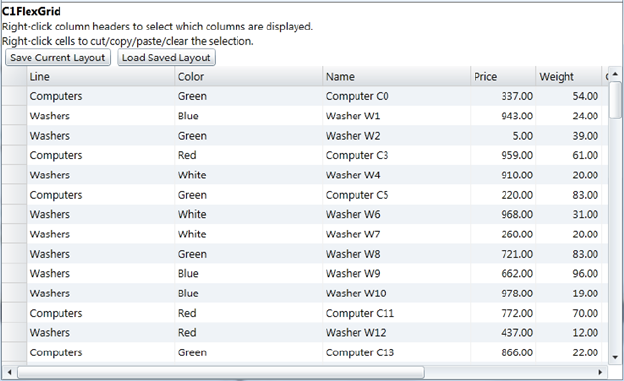
See Also