FlexGrid provides an ability to style the cell in an easier way. You can set the style of the column through column header menu at runtime as well as through code and define a cell style with a specific background, foreground and border. The following gif shows different style applied on the columns.
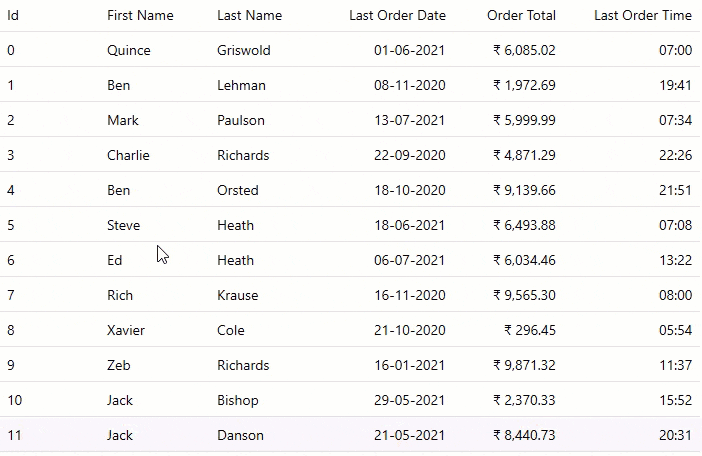
The following code illustrates adding cell style option in the column header menu.
| C# |
Copy Code
|
|---|---|
private Color?[] _colors = new Color?[] { null, Colors.AliceBlue, Colors.AntiqueWhite, Colors.Azure, Colors.Beige, Colors.Bisque, Colors.BlanchedAlmond, Colors.BurlyWood, Colors.Cornsilk, Colors.LightGoldenrodYellow, Colors.Linen, Colors.MistyRose, Colors.Moccasin, Colors.PapayaWhip, Colors.SeaShell, Colors.Black }; private void OnColumnOptionsLoading(object sender, GridColumnOptionsLoadingEventArgs e) { if (e.Menu.Items.Count > 0) e.Menu.Items.Add(new C1MenuSeparator()); var menuItem = new C1MenuItem(); menuItem.Header = "Column background"; menuItem.Icon = new Border { BorderThickness = new Thickness(1), BorderBrush = new SolidColorBrush(Colors.Black), Background = e.Column.Background }; foreach (var color in _colors) { var colorMenuItem = new C1MenuItem(); colorMenuItem.Tag = color; colorMenuItem.Header = color?.ToString() ?? "None"; colorMenuItem.Icon = new Border { BorderThickness = new Thickness(1), BorderBrush = new SolidColorBrush(Colors.Black), Background = color.HasValue ? new SolidColorBrush(color.Value) : null }; colorMenuItem.Click += (s, oe) => { var color = (Color?)(s as C1MenuItem).Tag; e.Column.Background = color.HasValue ? new SolidColorBrush(color.Value) : null; e.Close(); //This closes the menu. }; menuItem.Items.Add(colorMenuItem); } } |
|