In FlexGrid control, the transpose feature flips the rows and columns so that the headers display on the left side and rows display across the screen. Transposed layouts are especially useful for comparing items, or displaying few data items in which each items has many properties. In FlexGrid, the transposed behavior can be simply enabled by using the TransposedGridBehavior class. The following image shows transpose behavior in FlexGrid control:
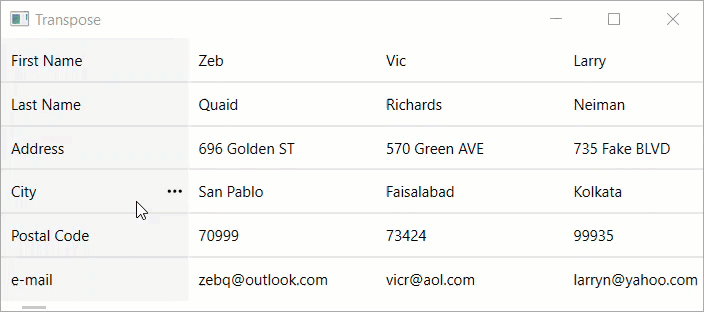
Perform the following steps to use the transpose feature in flexgrid control
| XAML |
Copy Code
|
|---|---|
<c1:FlexGrid x:Name="grid">
<i:Interaction.Behaviors>
<c1:TransposedGridBehavior/>
</i:Interaction.Behaviors>
</c1:FlexGrid>
|
|
| C# |
Copy Code
|
|---|---|
grid.ItemsSource = Customer.GetCustomerList(100); grid.MinColumnWidth = 85; |
|