FlexViewer provides export functionality that can be used to send your report to the coworkers or clients as a digital file, instead of printing them. The FlexViewer control provides an option to export reports using Export to File command button on the toolbar. Clicking the Export to File command button opens Export dialog that allows you to export a report to different formats, such as PDF, HTML, RTF, Microsoft Excel Open XML, Open XML Word, ZIP, TIFF, BMP, PNG, JPEG, and GIF. This functionality is achieved with ExportCommand property of C1FlexViewer class.
The image shows clicking the Export to File command button to export the FlexReport.
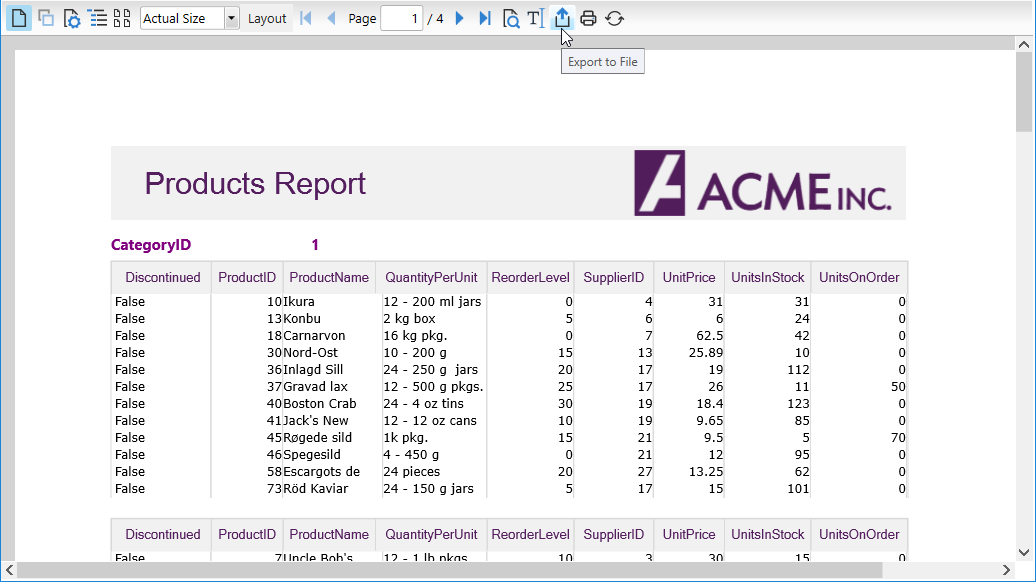
For more information on supported formats and how to export the reports through code, please refer Exporting Reports.