The toolbar appears at the top in the FlexViewer control.
The command buttons available in the toolbar are as follows:
| Command Button | Command Button Name | Description |
|---|---|---|
 |
Print Layout | Shows the report page layout as it appears on a printed page. |
 |
Report Parameters | Displays the parameters set for the report pages. |
 |
Page Settings | Allows you to set the orientation, size, and margins of the report pages. |
 |
Document Outlines | Displays the outline of report pages. |
 |
Page Thumbnails | Displays thumbnails of all the pages available in the displayed report. |
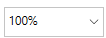 |
Zoom Options | Displays different options to zoom the report pages. |
 |
Layout Options | Allows you to choose different layout of report pages. |
 |
Page Navigation | Allows you to navigate to the first, last, previous, and next page of the report. You can directly navigate to a particular page by entering the required page number in the Page Number text box. |
 |
Find Text | Allows you to find text in a report. |
 |
Text Selection Tool | Allows you to select a text to copy. |
 |
Export to File | Allows you to export the report to different formats. |
| Allows you to print a report. | ||
 |
Refresh/Stop | Refreshes the report pages. |