FlexViewer allows you to preview and print the FlexReport using Print command button from the FlexViewer toolbar. Clicking the Print command button opens the Print dialog that allows you to specify the settings on the printer. This functionality is achieved with PrintCommand property of C1FlexViewer class.
The image shows the Print dialog appearing on clicking the Print command button.
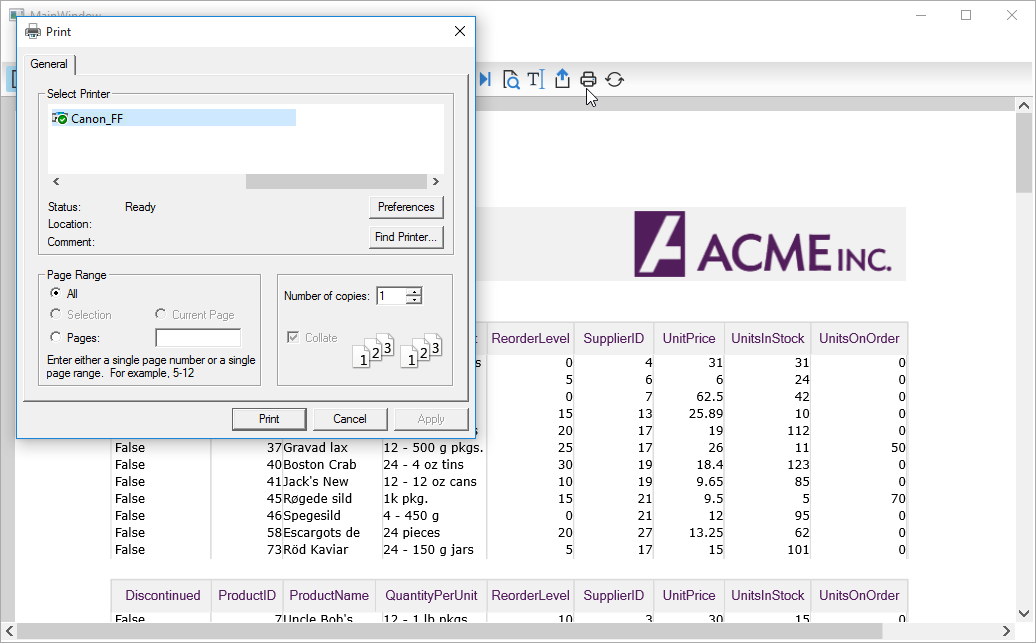
For more information on printing FlexReport using code, refer to Printing FlexReport.