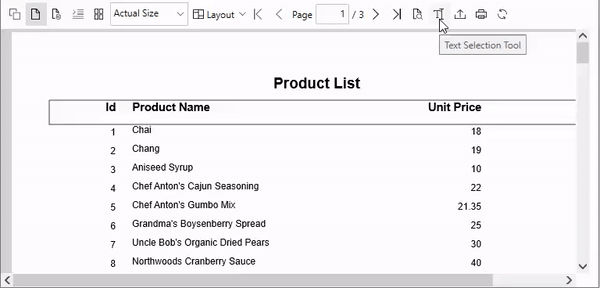The FlexViewer control provides the Select and Copy Text feature, which lets you initiate a selection action via the text select cursor over the text using the Select Tool in the Tools group. The text selected is marked with a a light blue background color to make it convenient to modify the current selection in the report. Also, once the selection is made, if you right click over the text, FlexViewer displays a context menu with different options such as Copy, Deselect All, Select All and Select Tool. So, you can select all the text in the report, and deselect all the text in the report.
The image below depicts the text selection in FlexViewer.