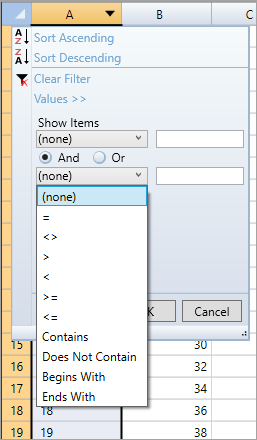When there is a lot of data in a worksheet, it can become a cumbersome task to find information quickly. This is where the Filters in C1FlexSheet can be used to abate the data in a worksheet. This makes it easy for you to view just the information you need.
C1FlexSheet provides Excel-style filtering that can be used to filter columns. Filtering in C1FlexSheet is performed using ShowFilterEditor method. The following lines of code in the implementation logic in Code view illustrate filtering:
C1FlexSheet allows you to set condition and values in Filters to show specific items on filtering.