FlexSheet for WPF provides the ability to hide the tab strip containing multiple sheet tabs using ShowSingleTab property of the C1FlexSheet control.
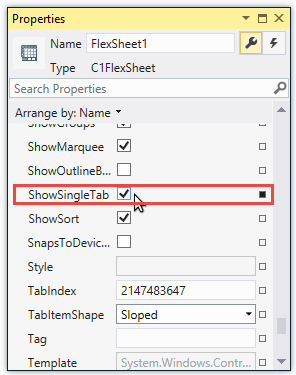
You can hide the tab strip appearing in the FlexSheet control by setting the ShowSingleTab property to False. Following code illustrates the use of ShowSingleTab property:
| XAML |
Copy Code
|
|---|---|
<c1:C1FlexSheet x:Name="flexsheet1" BorderBrush="Gray" BorderThickness="1" Grid.Row="1" Width="1000" HorizontalAlignment="Left" ShowSingleTab="False" EditOptions="Rename" /> |
|
You can also set the ShowSingleTab property in Code view using the following code: