FlexSheet for WPF is not limited to a single sheet. Multiple worksheets, with an Excel-like tabbed interface, can be added to the C1FlexSheet control by using AddSheet method. The following lines of codes illustrate how to add worksheets to the C1FlexSheet control:
| XAML |
Copy Code
|
|---|---|
<c1:C1FlexSheet x:Name="flex" Margin="0,25,0,0"></c1:C1FlexSheet> |
|
Here's how a Multi-tabbed FlexSheet looks like:
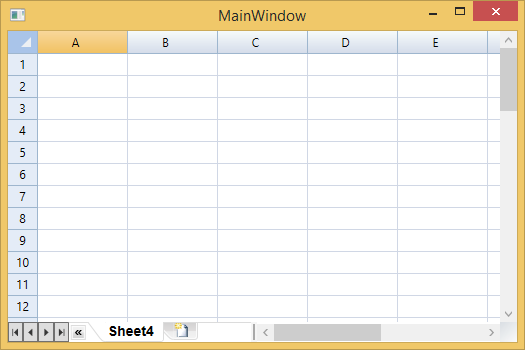
You can also insert sheets or add tabs in C1FlexSheet control at runtime by clicking the Tab button on the Tab Strip, as shown in the image below:
