The Progress Line dialog is used for displaying progressive lines on the chart view to highlight the tasks that are ahead of or behind the schedule. It appears on clicking the Progress Line button on the toolbar.
The following image shows the Progress Line dialog:
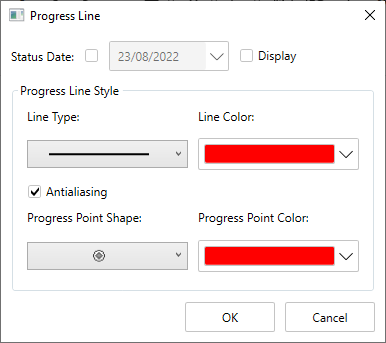
| Option | Description |
| Status Date | Selects a date for checking the status from. |
| Display | Enables the progress line. |
| Line Type | Selects the type of line to be drawn for the progress line from the drop-down list. |
| Line Color | Selects a color for the progress line from the drop-down menu. |
| Progress Point Shape | Selects the shape of the indicator for the starting point of the progress line from the drop-down list. |
| Progress Point Color | Selects a color for the progress point on the progress line from the drop-down menu. |