A task note is a written description associated with a task. These notes can be helpful in providing further information for each task. GanttView allows you to add special instructions while adding a task to your project by using Notes property of the Task class.
The following image displays a task note added in GanttView.
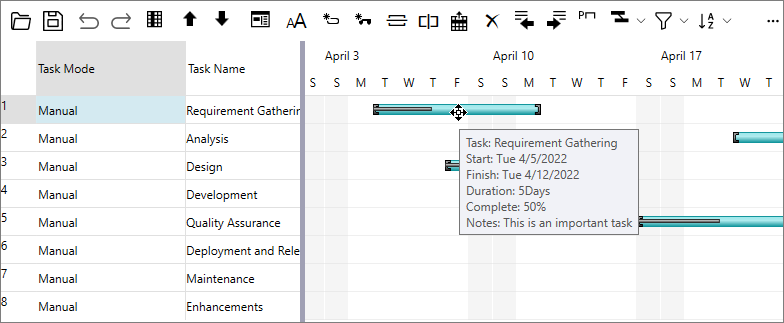
By default, the Notes column does not appear in the grid. To make the task notes appear in the grid column at runtime, click the Grid Columns button in the toolbar and select Notes from the Grid Columns dialog box.
To add notes for your task, use the following code. This example uses the sample created in Quick Start.
| C# |
Copy Code
|
|---|---|
//Add notes for a task t.Notes= "This is an important task"; |
|