Like a watch or thermometer, the C1LinearGauge control includes a C1Gauge.Face and a C1Gauge.Cover. The Face appears above the background but behind the pointer and other decorators, and the Cover appears, like a glass over a thermometer, above all other elements. For example, in the image below the Face includes a gradient that appears behind the elements in the gauge and the Cover includes text that appears above the Face and all other elements:
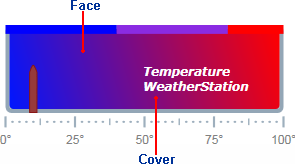
You can customize the appearance of the Cover by using the C1Gauge.CoverTemplate and you can customize the appearance of the Face by using the C1Gauge.FaceTemplate. For more information, see the Templates topic.