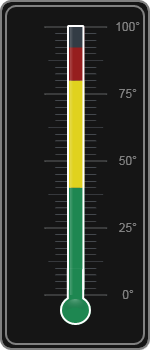In This Topic
The C1LinearGauge control has an object model that is almost identical to the one of the C1RadialGauge. C1LinearGauge uses a linear pointer to show a value along a linear scale. This is similar to a typical thermometer:
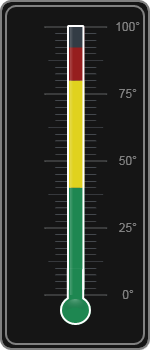
The steps involved in creating and using a C1LinearGauge control are the same as the ones we described before for the C1RadialGauge:
- Create the C1LinearGauge control and set its main properties: C1Gauge.Minimum, C1Gauge.Maximum, and C1LinearGauge.Orientation.
- Add C1GaugeMark decorators to show the scale. Each C1GaugeMark element may show a set of labels, tick marks, or both.
- Optionally add C1GaugeRange decorators highlight parts of the scale. Ranges are typically used to indicate ranges that are too low, acceptable, or too high. Ranges can also be dynamic, moving automatically when the C1Gauge.Value property changes.
- Optionally customize gauge elements with XAML templates.
- Set the Value property to display the value you want to show.
See Also