MultiSelect provides suggestions as soon as you enter text in the control header. By default, it suggests items which contains the text you input. The MultiSelect control allows you to filter and configure whether filtering starts from the beginning of the word or after entering the entire word. The list of items gets filtered based on the text you enter in the control header. This functionality can be achieved using AutoSuggestMode property of C1MultiSelect class that allows you to set the condition of filtering through SuggestMode enumeration. This enumeration defines whether to filter the items containing input text or filter the items starting with input text.
The following GIF shows the suggested items which starts with the text entered in the header.
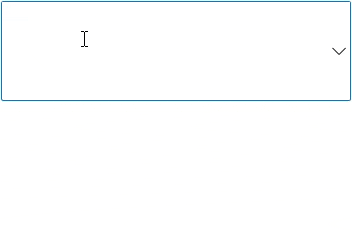
To show a list of suggested items which starts with the text entered in the header, use the following code: