Data Virtualization enables hassle-free loading of large amount of data. It enables the ListView to download only the required screen-display information instead of the whole data.
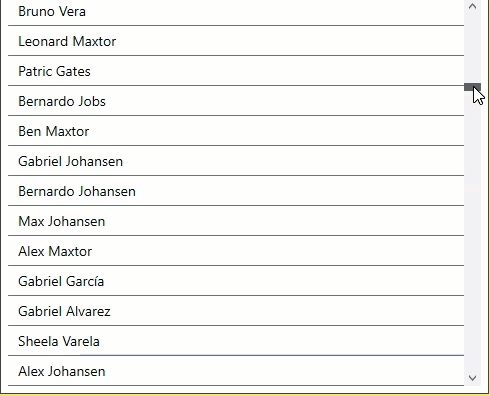
C1ListView supports virtualization of data to fetch the list of items as the user scrolls in real time. This data virtualization technique is supported in ListView through C1DataCollection which provides C1VirtualDataCollection class for data virtualized collection views.