The screen of the C1MediaPlayer control displays videos. When the C1MediaPlayer control is playing a media file that doesn't have a visual track, such as an MP3 or a WMA file, the content area will appear with a black background.
The screen can also be covered – or at least partially covered – by several overlays. When a file is buffering, an overlay with an animated spinner will cover the content area. When a file is paused or stopped, an overlay with a play button over the content area; users can click on this overlay to begin playing the file.
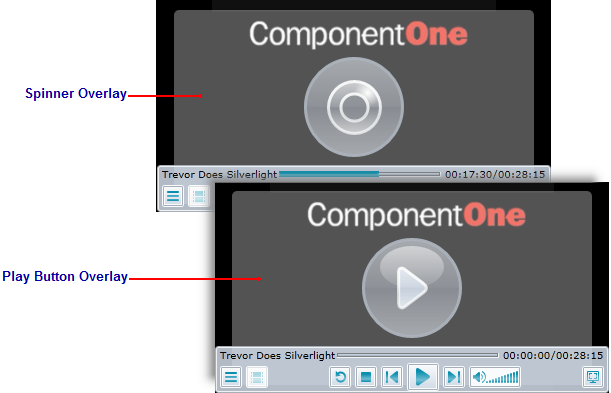
The screen can also display the item list and the chapter list. The item list, which displays a list of available media files, will occupy the entire screen. The chapter list, which displays chapters within the current media file, will be contained within a rectangular overlay.
You can create a custom screen overlay by adding and then customizing the ScreenExtension template. This type of overlay can be used to display copyright information, video descriptions, or advertisements.