Add touch friendly menu systems and context menus to your WPF application using Menu for WPF. It lets you add a complete menu system to your apps with the flat and radial menus. A flat menu can be created using the Menu control which allows you to organize its elements hierarchically. On the other hand, a radial menu can be created using the RadialMenu control, a round context-menu control that gives you a unique, touch-friendly alternative to the traditional context menu. To get to know more about these menus and their features, see Flat Menu and Radial Menu.
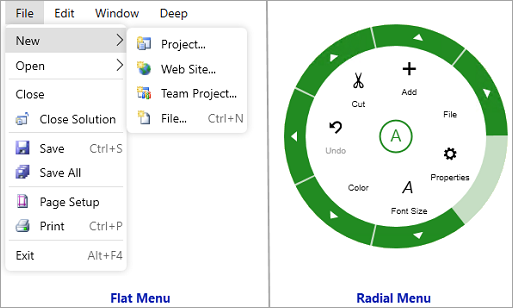
| Documentation | Product Samples |
|
Creating Menus using Flat Menu |
Product samples are located at Documents\ComponentOne Samples\WPF\vx.x\CS\Menu on your system, if you have installed the samples while installing WPF Edition using ComponentOneControlPanel.exe. |
| Blogs | API References |
| API Reference |