MultiSelect provides a way to wrap the items within the control header. This can be achieved using TagWrapping property of C1TagEditor class.
The following GIF shows how the items in the header get wrapped on setting the TagWrap property.
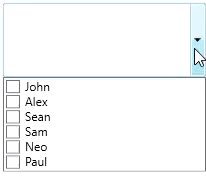
To wrap items in header, use the following code: