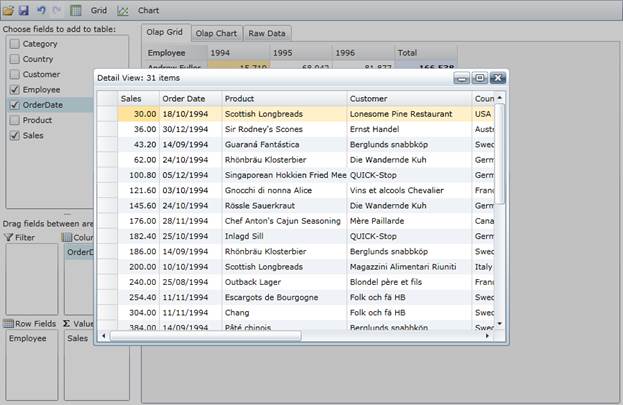Drilling Down on the Data
In This Topic
As we mentioned before, each cell in the OLAP grid represents a summary of several records in the data source. You can see the underlying records behind each cell in the OLAP grid by double clicking it with the mouse.
To see this, click the “Olap Grid” tab and double-click the first cell on the grid, the one that represents Andrew Fullers’s sales in 1994. You will see another grid showing the 31 records that were used to compute the total displayed in the Olap grid: