The C1OrgChart exposes several properties that allow you to customize the lines used to connect the nodes. These properties include: ConnectorStroke (specifies the Brush used to create the connectors), ConnectorThickness (the thickness of the lines), ConnectorDashArray (used to create dashed lines), and a few others. These properties are analogous to the ones in the Line element.
For example, if you wanted to connect the items using gray dotted lines you could use this XAML markup:
| XAML |
Copy Code
|
|---|---|
<c1:C1OrgChart x:Name="_orgChart" ConnectorStroke="Gray" ConnectorThickness="3" ConnectorDashArray="1 1" ItemTemplate="{StaticResource EmployeeTemplate }" > </c1:C1OrgChart> |
|
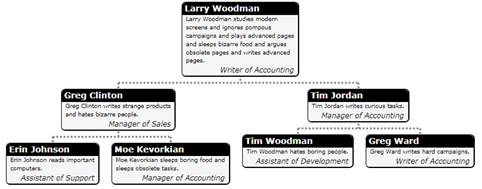
The ConnectorDashArray property uses a collection of double values that specify the widths of dashes and blank spaces, expressed in ConnectorThickness units.