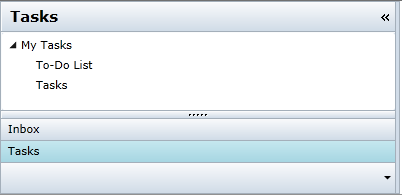C1OutlookBar supports single item selection and allows you to programmatically select an item, giving you control over which item is selected when a user first views the C1Outlookbar.
Suppose you have a C1OutlookBar named C1OutlookBar1 which contains several C1OutlookItems, one of which is named selectedItem:
| XAML |
Copy Code
|
|---|---|
<c1:C1OutlookBar x:Name="C1OutlookBar1 "> <c1:C1OutlookItem x:Name="selectedItem" Header="Tasks"> |
|
| C# |
Copy Code
|
|---|---|
using C1.Silverlight.OutlookBar; namespace C1OutlookBar { public partial class MainPage : UserControl { public MainPage() { InitializeComponent(); C1OutlookBar1.SelectedItem = (C1OutlookItem)selectedItem; } } } |
|