At run time, users can use the toolbar to manipulate the document displayed in the content area. The toolbar appears similar to the following image by default:
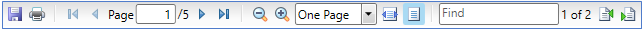
Note that some items in the toolbar are not active or visible by default. For example, the Previous Page button is not active when on the first page of the document. The following options are included in the toolbar:
| Image | Name | Description |
|---|---|---|
 |
Save | Saves the document. |
 |
Prints the document. | |
 |
First Page | Navigates to the first page in the document. |
 |
Previous Page | Navigates to the previous page in the document. |
 |
Page | Navigates to the a specific page entered in the text box. |
 |
Next Page | Navigates to the next page in the document. |
 |
Last Page | Navigates to the last page in the document. |
 |
Zoom Out | Zooms out of the document |
 |
Zoom In | Zooms into the document. |
 |
Zoom | Zooms to the value selected. |
 |
Fit Width | Fits the width of the document to the size of the control. |
 |
One Page | Displays one page. |
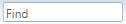 |
Find | Indicates text to search for in the document. |
 |
Find Previous | Finds the previous instance of the searched text. |