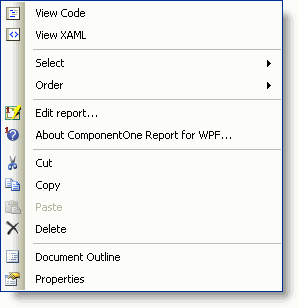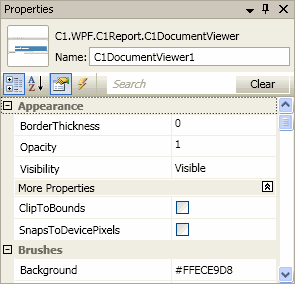Accessing C1ReportDesigner from Visual Studio
In This Topic
You can access the C1ReportDesigner application from Visual Studio through the C1DocumentViewer's content menu or Properties window:
-
C1DocumentViewer Context Menu
Right-click on the C1DocumentViewer control and select Edit Report from the context menu that appears.
-
C1DocumentViewer Properties Window
Expand the C1Report node and click on the Edit Report link.
See Also