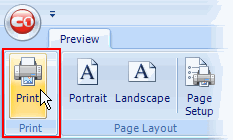Previewing and Printing a Report
In This Topic
To preview a report, select the report to view from the Reports list on the left pane of the Designer window and click the Preview button, which appears on each Ribbon tab:
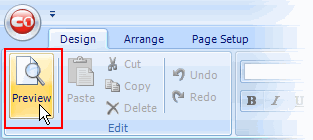
Alternatively, you can select View | Preview from the menu. The report is displayed on the right pane, as shown in the following screen shot:
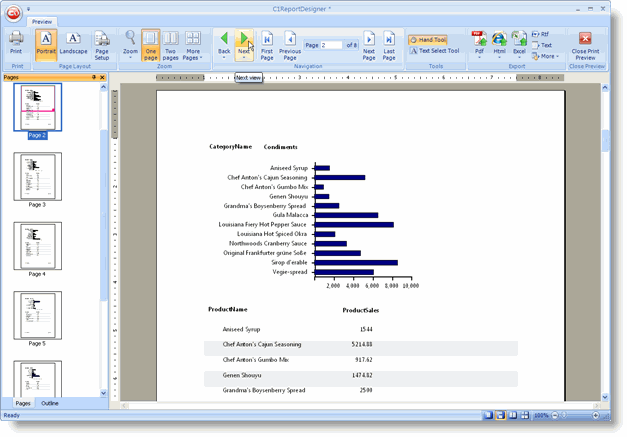
The main window has a preview navigation toolbar, with buttons that let you page through the document and select the zoom mode.
At this point, you can print the report by clicking the Print button: