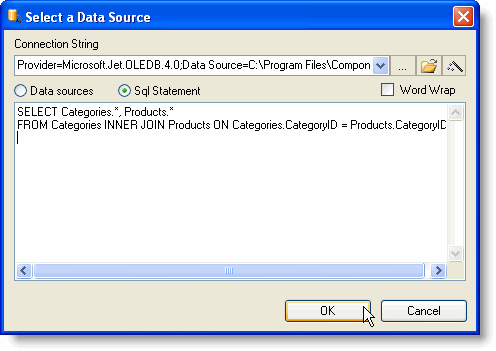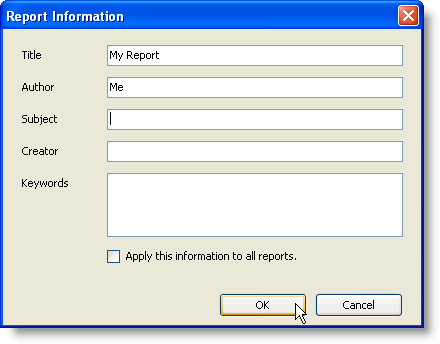Data group
In This Topic
The Data group appears similar to the following image:
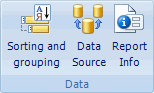
And consists of the following items:
-
Sorting and grouping: Clicking this button opens the Sorting and Grouping dialog box where you can add and delete sorting and grouping criteria.
-
Data Source: Clicking this button opens the Select a Data Source dialog box. The Select a Data Source dialog box allows you to choose a new data source, change the connection string, and edit the SQL statement. Clicking the Data sources radio button displays the tables and views in the current data source. Clicking the Sql statement radio button allows you to view the current SQL statement:
To select change the connection string, click the ellipses button. This will open the Data Link Properties dialog box. To open an XML Schema Definition file (XDS) click the Open button. To edit or change the SQL statement, click the Build SQL Statement button which will open the Sql Builder dialog box.
-
Report Info: Opens the Report Information dialog box. This dialog box allows you to set the report's Title, Author, Subject, Creator, and Keywords. You can also choose to apply report information to all reports.