An appointment represents a period of time and detailed information about events that will take place during that period of time. Appointments can span from a specified duration, such as 30 minutes to multi-day events.
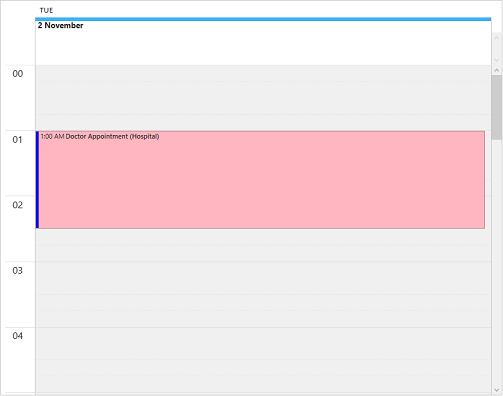
You can use the Appointment dialog box to create new appointments or edit existing appointments by simply double-clicking the time of the appointment. The following image shows an appointment dialog with an appointment set to visit a doctor.
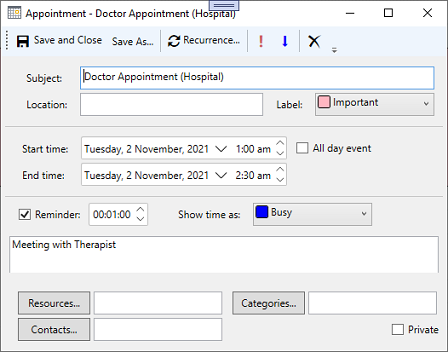
The Appointment dialog box is used to schedule new appointments, allowing you to set a subject, location, label, start and end time, reminder, availability status, and whether the appointment is an all day event and recurring over a specified period of time. You can also specify any resources, categories, and contacts here. To understand how to add, edit, delete, and set a recurring appointment at runtime and programmatically, see End User Interaction.