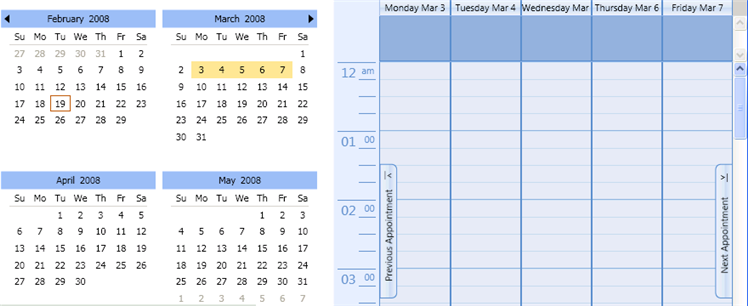The C1Calendar control can be used to provide navigation and additional information for a C1Scheduler control. This can be done by binding control properties.
|
C1MonthCalendar/C1MultiMonthCalendar Property |
C1Scheduler Property |
Comments |
|
CalendarHelper |
Binding these properties keeps the culture and calendar-dependant properties used by both controls in sync. This is important for default navigation. |
|
|
VisibleDates |
SelectedDates |
Binding these properties allows the C1Scheduler control to be navigated when a user selects days in a calendar. For example, if you select four days in the C1Calendar, those four days will be shown in the C1Scheduler control. |
|
BoldedDates |
BoldedDates |
Binding these properties makes days with appointments bold in a calendar control. |
For example, the following XAML binds C1Scheduler to a C1Calendar control.
| XAML |
Copy Code
|
|---|---|
<Window xmlns="http://schemas.microsoft.com/winfx/2006/xaml/presentation" xmlns:x="http://schemas.microsoft.com/winfx/2006/xaml" xmlns:System="clr-namespace:System;assembly=mscorlib" x:Class="UntitledProject1.Window1" x:Name="Window" Title="Window1" Width="924" Height="480" xmlns:c1sched="http://schemas.componentone.com/wpf/Schedule"> <Grid> <Grid.ColumnDefinitions> <ColumnDefinition/> <ColumnDefinition/> </Grid.ColumnDefinitions> <c1:C1Scheduler Name="scheduler1" Grid.Column="1" MonthStyle="{DynamicResource {ComponentResourceKey TypeInTargetAssembly=c1sched:C1Scheduler, ResourceId=MonthStyle2007}}" WeekStyle="{DynamicResource {ComponentResourceKey TypeInTargetAssembly=c1sched:C1Scheduler, ResourceId=WeekStyle2007}}" WorkingWeekStyle="{DynamicResource {ComponentResourceKey TypeInTargetAssembly=c1sched:C1Scheduler, ResourceId=WorkingWeekStyle2007}}" OneDayStyle="{DynamicResource {ComponentResourceKey TypeInTargetAssembly=c1sched:C1Scheduler, ResourceId=OneDayStyle2007}}"> <c1:C1Scheduler.CalendarHelper> <c1:CalendarHelper WeekStart="Sunday" EndDayTime="18:20:00" StartDayTime="09:20:00" WorkDays="Tuesday,Wednesday,Friday,Saturday"> <c1:CalendarHelper.Holidays> <System:DateTime>2007-11-02</System:DateTime> <c1:CalendarHelper.Holidays> <c1:CalendarHelper> <c1:C1Scheduler.CalendarHelper> <c1:C1Scheduler> <c1:C1Calendar Name="calendar1" Margin="10,10,10,0" Grid.Column="0" VerticalAlignment="Stretch" MaxSelectionCount="42" SelectedDates="{Binding ElementName=scheduler1, Path=VisibleDates, Mode=OneWay}" BoldedDates="{Binding ElementName=scheduler1, Path=BoldedDates, Mode=OneWay}" CalendarHelper="{Binding ElementName=scheduler1, Path=CalendarHelper, Mode=OneWay}" GenerateAdjacentMonthDays="true" > <c1:C1MultiMonthCalendar> </Grid> </Window> |
|
If several dates are selected in the C1Calendar, the C1Scheduler control changes to show the selected dates.