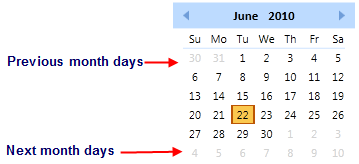To show the previous and next month days of the month area, enable the C1Calendar.GenerateAdjacentMonthDays property.
Using Visual Studio
To show the previous and next month days of the month area in C1Calendar in Visual Studio:
Using XAML
The following XAML sets the C1Calendar.GenerateAdjacentMonthDays property:
| XAML |
Copy Code
|
|---|---|
<c1:C1Calendar HorizontalAlignment="Left" Margin="10,10,0,0" Name="c1Calendar1" VerticalAlignment="Top" GenerateAdjacentMonthDays="True" /> |
|
This topic illustrates the following:
The previous and next month days appear in grey text in the C1Calendar month area.