Step 3 of 5: Creating the Custom Appointment Dialog
In This Topic
In this step, you will create the Custom Appointment Dialog and set the code to control the dialog using XAML markup and code.
- Create a new Silverlight page by right-clicking the application name and selecting Add | New Item from the list.
- Select New Silverlight Page from the list of installed templates and name it EditAppointmentDialog. Click OK.
- Replace the <navigation:Page> </navigation:Page> tags and the namespaces with the following <UserControl> statement:
XAML Copy Code<UserControl x:Class="SchedulerCustomData.EditAppointmentDialog" xmlns="http://schemas.microsoft.com/winfx/2006/xaml/presentation" xmlns:x="http://schemas.microsoft.com/winfx/2006/xaml" xmlns:d="http://schemas.microsoft.com/expression/blend/2008" xmlns:mc="http://schemas.openxmlformats.org/markup-compatibility/2006" xmlns:c1sched="clr-namespace:C1.Silverlight.Schedule;assembly=C1.Silverlight.Schedule" xmlns:c1="clr-namespace:C1.Silverlight;assembly=C1.Silverlight" xmlns:local="clr-namespace:SchedulerCustomData" mc:Ignorable="d" d:DesignHeight="300" d:DesignWidth="400">
- Insert the following XAML after the namespace declarations to create the custom Appointment dialog box:
XAML Copy Code<Grid x:Name="LayoutRoot" Background="White" BindingValidationError="LayoutRoot_BindingValidationError"> <Grid.Resources> <res:C1_Schedule_EditAppointment x:Key="C1_Schedule_EditAppointment"/> </Grid.Resources> <Grid.RowDefinitions> <RowDefinition Height="Auto" /> <RowDefinition Height="Auto" /> <RowDefinition Height="Auto" /> <RowDefinition Height="Auto" /> <RowDefinition Height="Auto" /> <RowDefinition Height="Auto" /> <RowDefinition Height="Auto" /> <RowDefinition /> <RowDefinition Height="Auto" /> </Grid.RowDefinitions> <Grid> <Grid.ColumnDefinitions> <ColumnDefinition Width="75" /> <ColumnDefinition Width="*" /> </Grid.ColumnDefinitions> <TextBlock VerticalAlignment="Center" Margin="10,2,0,2" HorizontalAlignment="Left" Text="{Binding subject, Source={StaticResource C1_Schedule_EditAppointment}}" /> <TextBox x:Name="subject" Grid.Column="1" TabIndex="0" Padding="2" Text="{Binding Subject, Mode=TwoWay}" TextChanged="subject_TextChanged" MaxLength="255" VerticalAlignment="Center" Margin="10,2,10,2" /> </Grid> <Grid Grid.Row="1"> <Grid.ColumnDefinitions> <ColumnDefinition Width="75" /> <ColumnDefinition Width="*" /> </Grid.ColumnDefinitions> <TextBlock VerticalAlignment="Center" Margin="10,2,0,2" HorizontalAlignment="Left" Text="{Binding location, Source={StaticResource C1_Schedule_EditAppointment}}" /> <TextBox TabIndex="1" x:Name="location" Grid.Column="1" Text="{Binding Location, Mode=TwoWay}" MaxLength="255" VerticalAlignment="Center" Margin="10,2,10,2" /> </Grid> <Grid Grid.Row="2"> <Grid.ColumnDefinitions> <ColumnDefinition Width="75" /> <ColumnDefinition Width="*" /> </Grid.ColumnDefinitions> <TextBlock VerticalAlignment="Center" Margin="10,2,0,2" HorizontalAlignment="Left" Text="{Binding startTime, Source={StaticResource C1_Schedule_EditAppointment}}"/> <c1datetime:C1DateTimePicker x:Name="startCalendar" Grid.Column="1" VerticalAlignment="Center" Margin="10,2,10,2" Padding="1" IsTabStop="False" TimeFormat="ShortTime" DateFormat="Long" FirstDayOfWeek="{Binding Path=ParentCollection.ParentStorage.ScheduleStorage.Scheduler.CalendarHelper.WeekStart}" DateTime="{Binding Start, Mode=TwoWay}"/> </Grid> <Grid Grid.Row="3"> <Grid.ColumnDefinitions> <ColumnDefinition Width="75" /> <ColumnDefinition Width="*" /> </Grid.ColumnDefinitions> <TextBlock VerticalAlignment="Center" Margin="10,2,0,2" HorizontalAlignment="Left" Text="{Binding endTime, Source={StaticResource C1_Schedule_EditAppointment}}"/> <c1datetime:C1DateTimePicker x:Name="endCalendar" VerticalAlignment="Center" Margin="10,2,10,2" Padding="1" DateTimeChanged="endCalendar_DateTimeChanged" FirstDayOfWeek="{Binding Path=ParentCollection.ParentStorage.ScheduleStorage.Scheduler.CalendarHelper.WeekStart}" TimeFormat="ShortTime" DateFormat="Long" Grid.Column="1" c1:C1NagScreen.Nag="True" /> </Grid> <Grid Grid.Row="4" Background="Yellow"> <Grid.ColumnDefinitions> <ColumnDefinition Width="100" /> <ColumnDefinition Width="*" /> </Grid.ColumnDefinitions> <TextBlock VerticalAlignment="Center" Text="Custom Data:" HorizontalAlignment="Left" Margin="10,2,0,2"/> <TextBox Name="customDataTextBox" Grid.Column="1" Text="{Binding Path=CustomData, Mode=TwoWay}" Margin="10,2,10,2"/> </Grid> <Grid Grid.Row="5" Background="Orange"> <Grid.ColumnDefinitions> <ColumnDefinition Width="100" /> <ColumnDefinition Width="*" /> </Grid.ColumnDefinitions> <TextBlock VerticalAlignment="Center" Text="BO Property 1:" HorizontalAlignment="Left" Margin="10,2,0,2"/> <TextBox Name="BOTextBox1" Grid.Column="1" Text="{Binding Path=Tag.Tag.BOProperty1, Mode=TwoWay}" Margin="10,2,10,2" /> </Grid> <Grid Grid.Row="6" Background="Orange"> <Grid.ColumnDefinitions> <ColumnDefinition Width="100" /> <ColumnDefinition Width="*" /> </Grid.ColumnDefinitions> <TextBlock VerticalAlignment="Center" Text="BO Property 2:" HorizontalAlignment="Left" Margin="10,2,0,2"/> <TextBox Name="BOTextBox2" Grid.Column="1" Text="{Binding Path=Tag.Tag.BOProperty2, Mode=TwoWay}" Margin="10,2,10,2"/> </Grid> <Grid Grid.Row="7"> <Grid.ColumnDefinitions> <ColumnDefinition Width="75" /> <ColumnDefinition Width="*" /> </Grid.ColumnDefinitions> <TextBlock VerticalAlignment="Top" Text="Notes:" HorizontalAlignment="Left" Margin="10,2,0,2"/> <TextBox x:Name="body" Text="{Binding Body, Mode=TwoWay}" AcceptsReturn="true" Grid.Column="1" Margin="10,2,10,2" /> </Grid> <StackPanel Orientation="Horizontal" Grid.Row="8" HorizontalAlignment="Right"> <Button Name="deleteButton" IsTabStop="False" Margin="0,0,5,0" c1:CommandExtensions.CommandTarget="{Binding ParentCollection.ParentStorage.ScheduleStorage.Scheduler}" c1:CommandExtensions.CommandParameter="{Binding Tag}" c1:CommandExtensions.Command="c1sched:C1Scheduler.DeleteAppointmentCommand" ToolTipService.ToolTip="{Binding deleteButton_ToolTip, Source={StaticResource C1_Schedule_EditAppointment}}"> <StackPanel Orientation="Horizontal" VerticalAlignment="Center"> <Image Height="16" Width="16" Source="/SchedulerCustomData;component/Images/Delete.png"></Image> <TextBlock Text="Cancel Appointment" /> </StackPanel> </Button> <Button x:Name="PART_DialogSaveButton" IsTabStop="False" Click="PART_DialogSaveButton_Click" ToolTipService.ToolTip="{Binding PART_DialogSaveButton_Tooltip, Source={StaticResource C1_Schedule_EditAppointment}}"> <StackPanel Orientation="Horizontal" VerticalAlignment="Center"> <Image Height="16" Width="16" Source="/SchedulerCustomData;component/Images/save.png"></Image> <TextBlock Margin="3,0,0,0" Text="{Binding PART_DialogSaveButton_AccessText, Source={StaticResource C1_Schedule_EditAppointment}}" VerticalAlignment="Center"/> </StackPanel> </Button> </StackPanel> </Grid> </UserControl>
The Edit Appointment dialog box in Design View should resemble the following image:
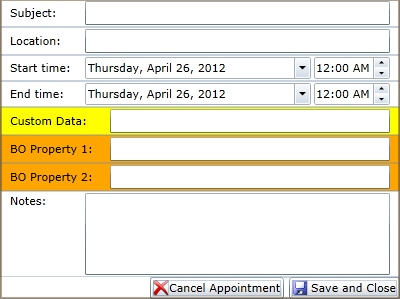
- Right-click on the page and select View Code from the list. In Code View, add the following namespaces to the application:
Visual Basic Copy CodeImports C1.Silverlight.Schedule Imports C1.Silverlight Imports C1.Silverlight.DateTimeEditors Imports C1.C1Schedule Imports System.Windows.Data
C# Copy Codeusing C1.Silverlight.Schedule; using C1.Silverlight; using C1.Silverlight.DateTimeEditors; using C1.C1Schedule; using System.Windows.Data;
- Add the following region directive and public method below the public partial class:
VIsual Basic Copy Code#Region "fields" Dim _parentWindow As ContentControl = Nothing Dim _appointment As Appointment Dim _scheduler As C1Scheduler #End Region
C# Copy Code#region ** fields private ContentControl _parentWindow = null; private Appointment _appointment; //AppointmentBORow customBO; //not used private C1Scheduler _scheduler; #endregion
- Add a UserControl_Loaded event handler:
Visual Basic Copy CodePrivate Sub UserControl_Loaded(ByVal sender As Object, ByVal e As RoutedEventArgs) _appointment = CType(DataContext, Appointment) 'Appointment sourceApp = _appointment.Tag As Appointment 'customBO = sourceApp.Tag As AppointmentBORow _parentWindow = CType(VTreeHelper.GetParentOfType(Me, GetType(C1Window)), ContentControl) If (Not (_parentWindow) Is Nothing) Then Dim bnd As Binding = New Binding("Header") bnd.Source = Me _parentWindow.SetBinding(C1Window.HeaderProperty, bnd) End If If (Not (_appointment) Is Nothing) Then AddHandler CType(_appointment, System.ComponentModel.INotifyPropertyChanged).PropertyChanged, AddressOf Me.appointment_PropertyChanged If (Not (_appointment.ParentCollection) Is Nothing) Then _scheduler = _appointment.ParentCollection.ParentStorage.ScheduleStorage.Scheduler End If Header = "Edit Appointment" UpdateEndCalendar() endCalendar.EditMode = C1DateTimePickerEditMode.DateTime startCalendar.EditMode = C1DateTimePickerEditMode.DateTime End If subject.Focus() End Sub
C# Copy Codeprivate void UserControl_Loaded(object sender, RoutedEventArgs e) { _appointment = DataContext as Appointment; //Appointment sourceApp = _appointment.Tag as Appointment; //customBO = sourceApp.Tag as AppointmentBORow; _parentWindow = (ContentControl)VTreeHelper.GetParentOfType(this, typeof(C1Window)); if (_parentWindow != null) { Binding bnd = new Binding("Header"); bnd.Source = this; _parentWindow.SetBinding(C1Window.HeaderProperty, bnd); } if (_appointment != null) { ((System.ComponentModel.INotifyPropertyChanged)_appointment).PropertyChanged += new System.ComponentModel.PropertyChangedEventHandler(appointment_PropertyChanged); if (_appointment.ParentCollection != null) { _scheduler = _appointment.ParentCollection.ParentStorage.ScheduleStorage.Scheduler; } Header = "Edit Appointment"; UpdateEndCalendar(); startCalendar.EditMode = endCalendar.EditMode = C1DateTimePickerEditMode.DateTime; } subject.Focus(); }
- Add the following code to govern some of the button and mouse events:
Visual Basic Copy CodeProtected Overrides Sub OnMouseEnter(ByVal e As MouseEventArgs) MyBase.OnMouseEnter(e) End Sub Protected Overrides Sub OnGotFocus(ByVal e As RoutedEventArgs) MyBase.OnGotFocus(e) End Sub Private Sub LayoutRoot_BindingValidationError(ByVal sender As Object, ByVal e As ValidationErrorEventArgs) If (e.Action = ValidationErrorEventAction.Added) Then PART_DialogSaveButton.IsEnabled = False PART_DialogSaveButton.IsEnabled = False Else PART_DialogSaveButton.IsEnabled = True End If End Sub Private Sub PART_DialogSaveButton_Click(ByVal sender As Object, ByVal e As RoutedEventArgs) SetAppointment() CType(_parentWindow, C1Window).DialogResult = MessageBoxResult.OK End Sub Private Sub subject_TextChanged(ByVal sender As Object, ByVal e As TextChangedEventArgs) subject.GetBindingExpression(TextBox.TextProperty).UpdateSource() End Sub
C# Copy Codeprotected override void OnMouseEnter(MouseEventArgs e) { base.OnMouseEnter(e); } protected override void OnGotFocus(RoutedEventArgs e) { base.OnGotFocus(e); } private void LayoutRoot_BindingValidationError(object sender, ValidationErrorEventArgs e) { if (e.Action == ValidationErrorEventAction.Added) { PART_DialogSaveButton.IsEnabled = false; } else { PART_DialogSaveButton.IsEnabled = true; } } private void PART_DialogSaveButton_Click(object sender, RoutedEventArgs e) { SetAppointment(); ((C1Window)_parentWindow).DialogResult = MessageBoxResult.OK; } private void subject_TextChanged(object sender, TextChangedEventArgs e) { subject.GetBindingExpression(TextBox.TextProperty).UpdateSource(); }
- Add the SetAppointment method :
Visual Basic Copy CodePrivate Sub SetAppointment() location.GetBindingExpression(TextBox.TextProperty).UpdateSource() body.GetBindingExpression(TextBox.TextProperty).UpdateSource() 'Update Additional Data Properties customDataTextBox.GetBindingExpression(TextBox.TextProperty).UpdateSource() BOTextBox1.GetBindingExpression(TextBox.TextProperty).UpdateSource() BOTextBox2.GetBindingExpression(TextBox.TextProperty).UpdateSource() End Sub Private Sub appointment_PropertyChanged(ByVal sender As Object, ByVal e As System.ComponentModel.PropertyChangedEventArgs) UpdateEndCalendar() End Sub
C# Copy Codeprivate void SetAppointment() { location.GetBindingExpression(TextBox.TextProperty).UpdateSource(); body.GetBindingExpression(TextBox.TextProperty).UpdateSource(); //Update Additional Data Properties customDataTextBox.GetBindingExpression(TextBox.TextProperty).UpdateSource(); BOTextBox1.GetBindingExpression(TextBox.TextProperty).UpdateSource(); BOTextBox2.GetBindingExpression(TextBox.TextProperty).UpdateSource(); } void appointment_PropertyChanged(object sender, System.ComponentModel.PropertyChangedEventArgs e) { UpdateEndCalendar(); }
- Add the following object model to the EditAppointmentDialog class:
Visual Basic Copy Code#Region "Appointment Properties" Public Property Appointment As Appointment Get Return _appointment End Get Set(value As Appointment) _appointment = value If (Not (_parentWindow) Is Nothing) Then _parentWindow.DataContext = value _parentWindow.Content = value End If DataContext = value End Set End Property ''' <summary> ''' Gets a <see cref="String"/> value which can be used as an Appointment window header. ''' </summary> Public Property Header As String Get Return CType(GetValue(HeaderProperty), String) End Get Set(value As String) SetValue(HeaderProperty, value) End Set End Property Private Shared HeaderProperty As DependencyProperty = DependencyProperty.Register("Header", GetType(System.String), GetType(EditAppointmentDialog), Nothing) ''' <summary> ''' Gets recurrence pattern description. ''' </summary> Public Property PatternDescription As String Get Return CType(GetValue(PatternDescriptionProperty), String) End Get Set(value As String) SetValue(PatternDescriptionProperty, value) End Set End Property Public Shared PatternDescriptionProperty As DependencyProperty = DependencyProperty.Register("PatternDescription", GetType(System.String), GetType(EditAppointmentControl), New PropertyMetadata(String.Empty)) #End Region
C# Copy Code#region ** object model /// <summary> /// Gets an <see cref="Appointment"/> object representing current DataContext. /// </summary> public Appointment Appointment { get { return _appointment; } set { _appointment = value; if (_parentWindow != null) { _parentWindow.Content = _parentWindow.DataContext = value; } DataContext = value; } } /// <summary> /// Gets a <see cref="String"/> value which can be used as an Appointment window header. /// </summary> public string Header { get { return (string)GetValue(HeaderProperty); } private set { SetValue(HeaderProperty, value); } } private static readonly DependencyProperty HeaderProperty = DependencyProperty.Register("Header", typeof(string), typeof(EditAppointmentDialog), null); /// <summary> /// Gets recurrence pattern description. /// </summary> public string PatternDescription { get { return (string)GetValue(PatternDescriptionProperty); } private set { SetValue(PatternDescriptionProperty, value); } } public static readonly DependencyProperty PatternDescriptionProperty = DependencyProperty.Register("PatternDescription", typeof(string), typeof(EditAppointmentControl), new PropertyMetadata(string.Empty)); #endregion
- Insert the last portion of code to control the DateTimeChanged method:
Visual Basic Copy Code#Region "DateTime Picker logic" Private Sub endCalendar_DateTimeChanged(ByVal sender As Object, ByVal e As NullablePropertyChangedEventArgs(Of DateTime)) If (Not (_appointment) Is Nothing) Then Dim dt As DateTime = endCalendar.DateTime.Value If _appointment.AllDayEvent Then dt = dt.AddDays(1) End If If (dt < Appointment.Start) Then endCalendar.Background = New SolidColorBrush(Colors.Red) endCalendar.Foreground = New SolidColorBrush(Colors.Red) endCalendar.BorderBrush = New SolidColorBrush(Colors.Red) endCalendar.BorderThickness = New Thickness(2) ToolTipService.SetToolTip(endCalendar, C1.Silverlight.Schedule.Resources.C1_Schedule_Exceptions.StartEndValidationFailed) PART_DialogSaveButton.IsEnabled = False Else _appointment.End = dt If Not PART_DialogSaveButton.IsEnabled Then PART_DialogSaveButton.IsEnabled = True endCalendar.ClearValue(Control.BackgroundProperty) endCalendar.ClearValue(Control.ForegroundProperty) endCalendar.ClearValue(Control.BorderBrushProperty) endCalendar.ClearValue(Control.BorderThicknessProperty) endCalendar.ClearValue(ToolTipService.ToolTipProperty) End If End If End If End Sub Private Sub UpdateEndCalendar() Dim dt As DateTime = _appointment.End If _appointment.AllDayEvent Then dt = dt.AddDays(-1) End If endCalendar.DateTime = dt If Not PART_DialogSaveButton.IsEnabled Then PART_DialogSaveButton.IsEnabled = True endCalendar.ClearValue(Control.BackgroundProperty) endCalendar.ClearValue(Control.ForegroundProperty) endCalendar.ClearValue(Control.BorderBrushProperty) endCalendar.ClearValue(Control.BorderThicknessProperty) endCalendar.ClearValue(ToolTipService.ToolTipProperty) End If End Sub #End Region
C# Copy Code#region "DateTime Picker logic" private void endCalendar_DateTimeChanged(object sender, NullablePropertyChangedEventArgs<DateTime> e) { if (_appointment != null) { DateTime end = endCalendar.DateTime.Value; if (_appointment.AllDayEvent) { end = end.AddDays(1); } if (end < Appointment.Start) { endCalendar.BorderBrush = endCalendar.Foreground = endCalendar.Background = new SolidColorBrush(Colors.Red); endCalendar.BorderThickness = new Thickness(2); ToolTipService.SetToolTip(endCalendar, C1.Silverlight.Schedule.Resources.C1_Schedule_Exceptions.StartEndValidationFailed); PART_DialogSaveButton.IsEnabled = false; } else { _appointment.End = end; if (!PART_DialogSaveButton.IsEnabled) { PART_DialogSaveButton.IsEnabled = true; endCalendar.ClearValue(Control.BackgroundProperty); endCalendar.ClearValue(Control.ForegroundProperty); endCalendar.ClearValue(Control.BorderBrushProperty); endCalendar.ClearValue(Control.BorderThicknessProperty); endCalendar.ClearValue(ToolTipService.ToolTipProperty); } } } } private void UpdateEndCalendar() { DateTime end = _appointment.End; if (_appointment.AllDayEvent) { end = end.AddDays(-1); } endCalendar.DateTime = end; if (!PART_DialogSaveButton.IsEnabled) { PART_DialogSaveButton.IsEnabled = true; endCalendar.ClearValue(Control.BackgroundProperty); endCalendar.ClearValue(Control.ForegroundProperty); endCalendar.ClearValue(Control.BorderBrushProperty); endCalendar.ClearValue(Control.BorderThicknessProperty); endCalendar.ClearValue(ToolTipService.ToolTipProperty); } } #endregion } }
In this step, you created the custom Edit Appointment dialog box and set the code to control the appointment methods and events.